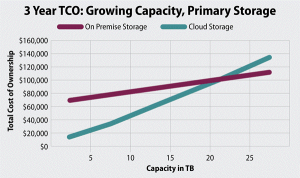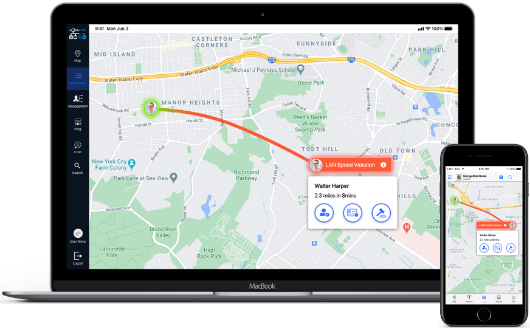Cloud Debate
Cloud Debate
Despite the maturity of cloud , enterprise IT departments continue to weigh the risks and benefits of on-premise vs. cloud , particularly when it comes to the organization’s most critical data. In the view of many businesses, cloud has many pros and just as many cons. As a lifelong network engineer who used to be ridiculed by IT security departments for not disabling NTP on routers, I’m stunned those same security departments are approving putting intellectual property and internal files in public cloud. Sorry, that was my bias two cents, ill get back on track now. We are here to discuss Cloud Vs On-Prem so let’s get into it. Public cloud providers will always say their solution is more cost-effective than on-premises data centers. Hardware vendors will always say the opposite. Furthermore, there are a lot of organizations that’s don’t have any public facing services who are looking to move to cloud. Factor corporate politics that continue to influence the results of any attempt to produce defensible calculations.
Step 1 is really getting a good understanding of what cloud really is. For example, I had a customer who wanted to move all internal shared drives to public cloud, all their intellectual property would be in public cloud, every single internal file would be migrated to public cloud. This data with be accessed via Azure ExpressRoute via direct ECX and would be routed into customers corporate WAN via VRFs. I presented the customer with the design and he seemed surprised. When I inquired about the concern, he was surprised I didn’t put a firewall in between the Express Route and corporate WAN to protect the campus network. I guess those printers might have some G14 classified information. Sorry, getting back to the article, it’s very important that IT leaders understand what the move to cloud means. To be clear, cloud is not for every organization.
Public facing services versus non-public facing services.
Which Cloud provider makes the most sense for your organization? Based on the thousands of deployments Ive seen, the majority go like this: public facing services like ecommerce or SAAS usually go with AWS. Companies looking to move their internal applications, files, and data usually go with Azure. Not every deployment follows this but the majority I’ve seen.
Telco, Internet, DX , Express Route , & Cloud Exchange
The aspect of cloud that is overlooked from a technical and cost perspective is the connectivity. How much bandwidth do you need? How much redundancy do you need? Are you going to back up to the cloud? If so, backup via internet or dedicated circuit? Do you need AWS DX or Azure Express Route or should you just connect to the Equinix Cloud Exchange? Are you going to backhaul fibers/Waves from DC directly to your DC or should you just take a rack in Ashburn/San Jose? Are you 100% certain you will only use a single public cloud provider? Maybe, a couple of VPN tunnels to your public cloud provider will suffice.
I worked with a mid-size customer who wanted connectivity from their Princeton DC to Ashburn (East 1 and East2). The cost came out to close to $10K per month which included: two waves to Ashburn, Equinix Cloud Exchange Ports, Express Route VC fees, two racks in DC2. Side note, the Azure Express route virtual circuits were 1G. Gone are the days where having a primary and backup circuit are suffice. Fiber cuts are so frequent now that a thertiary circuit is a good idea if you don’t have a backup DC with its own cloud connectivity. You also have the option to
bypass WAN connectivity and have cloud provider deploy a small footprint in your DC. Strange considering I don’t see how it would be any different from an ESX cluster, but it is an option.
To Summarize, you should go through connectivity details before anything else. How much bandwidth do you anticipate and how will you back it up? What are the closest POPs to your DC? Will you use internet or private connectivity? Will you backhaul private connectivity to your DC or take a small presence in a POP?
How Hybrid do you want to be
With cloud, you have to establish short term goals and long-term goals. Short term goal might to migrate applications on legacy hardware that’s toward the end of lifecycle. Long term goal might me all applications in public cloud. With that in mind, is the goal to stay hybrid? What are the biggest pain points that public cloud will eliminate? I have done deployments where customers have web servers and load balancers in AWS and backend servers on-prem. Have also seen reverse, front end server on prem and big data in S3 buckets. Or maybe, you just want to move internal home directories to one drive along with your email on office365.
How fast can you scale your private cloud
Another factor to consider is how fast can you scale your private cloud? As mentioned in one of my previous articles, hardware vendors clear the path for public cloud success when they stopped pre-manufacturing hardware. Now, I might need to wait as long as 4-12 weeks just to get my hardware delivered. Depending on how fast this new infrastructure is needed, this timeline will not work. To be fair, proper capacity planning and budgeting will eliminate last minute fire drills like this most of the time. With that said, if you have existing public cloud connectivity, you can spin up resources in a matter of minutes.
However, the exploding volume of data is necessitating the use of cloud solutions. And the increasing use of cloud-based software applications means that cloud solutions are displacing their traditional counterparts over time. Before choosing to buy cloud , companies should understand the key differences between on premise and cloud .
On-premises IT infrastructure cost considerations:
• Initial upfront hardware costs of servers and storage
• Cost of maintenance contracts to maintain servers
• Redundant hardware purchases for high availability • Power and cooling expenses
• OS & Compute licensing costs • Legacy hardware and software due for upgrades • Maintenance, DR , and Testing • Need in-house team to support infrastructure
Cloud-based cloud infrastructure cost considerations
Costs will be higher than on-premises servers in the long run • Internal files and Intellectual property could be sharing same resources as hacker • Cloud outages are not uncommon • SLAs only backed by refunds on service, not business/productivity lost • If you stop paying for cloud services, they might go away (unlike on-premises servers and software) • Use of cloud services doesn’t necessarily eliminate reduce the need support staff • Monthly cloud costs can have large unexpected spikes based on data transfer • Redundant ISP connectivity to public cloud is needed for internal SLAs • Do you want to throw away your private cloud that’s already paid for
On Premise vs Cloud
On-premise and cloud reside in two different locations. On-premise utilizes in-house hardware and software. That is, the hardware is owned and managed by the enterprise versus a cloud service provider.Cloud resides in remote servers, across town or across the country. It is typically provided by one of the large cloud computing companies such as AWS, Microsoft Azure or Google Cloud.
Key Differences Between On-Premise and Cloud
A key difference between on-premise and cloud is financial. Cloud-based software and cloud resources are treated as operational expenses (OpEx). Because they are rented monthly, these charges are part of the operating expense.In contrast, on-premise software and hardware are treated as a capital expenses (CapEx). They are typically purchased once as a capital expense.
One of the benefits of private cloud is that it combines on-premise control over infrastructure, security and data with the flexible nature of cloud technology. Like public cloud , private cloud provides the ability to dynamically scale resources up or down as necessary. Unlike public cloud , customers do not need to worry about performance degradation that may occur as the result of using a remote data center, since private cloud resides within an enterprise’s data center.